三菱 FX3U 三菱-FX3U-4HSX-ADP 安裝 手冊(cè)
資料介紹:
roperty rights or any rights of any other kind,
nor does it confer any patent licenses. Mitsubishi Electric Corporation cannot be
held responsible for any problems involving industrial property rights which may
occur as a result of using the contents noted in this manual.
Warranty
Mitsubishi will not be held liable for damage caused by factors found not to be
the cause of Mitsubishi; machine damage or lost profits caused by faults in the
Mitsubishi products; damage, secondary damage, accident compensation
caused by special factors unpredictable by Mitsubishi; damages to products
other than Mitsubishi products; and to other duties.
For safe use
This product has been manufactured as a general-purpose part for general
industries, and has not been designed or manufactured to be incorporated in
a device or system used in purposes related to human life.
Before using the product for special purposes such as nuclear power, electric
power, aerospace, medicine or passenger movement vehicles, consult with
Mitsubishi Electric.
This product has been manufactured under strict quality control. However
when installing the product where major accidents or losses could occur if the
product fails, install appropriate backup or failsafe functions in the system.
•
•
•
HEAD OFFICE
HIMEJI WORKS
: TOKYO BUILDING, 2-7-3 MARUNOUCHI, CHIYODA-KU, TOKYO 100-8310,
JAPAN
: 840, CHIYODA CHO, HIMEJI, JAPAN
Side
B
Side
A
Side
B JAPANESE ENGLISH
JY997D16301B
Safety Precaution (Read these precautions before use.)
This manual classify the safety precautions into two categories:
and .
Depending on circumstances, procedures indicated by may also be
linked to serious results.
In any case, it is important to follow the directions for usage.
Associated Manuals
How to obtain manuals
For the necessary product manuals or documents, consult with the Mitsubishi
Electric dealer from where you purchase your product.
Applicable Standard
FX3U-4HSX-ADP complies with EC directive (EMC Directive) and UL standards
(UL, cUL). Further information can be found in the following manual.
→ Refer to FX3U Series Hardware Manual (Manual No. JY997D18801)
Indicates that incorrect handling may cause hazardous
conditions, resulting in death or severe injury.
Indicates that incorrect handling may cause hazardous
conditions, resulting in medium or slight personal injury
or physical damage.
Manual name Manual No. Description
FX3U Series
User’s Manual
- Hardware Edition
JY997D16501
MODEL CODE:
09R516
Explains FX3U Series PLC
specification details for I/O, wiring,
installation, and maintenance.
FX3U/FX3UC Series
Programming Manual
- Basic & Applied
Instruction Edition
JY997D16601
MODEL CODE:
09R517
Describes PLC programming for
basic/applied instructions and
devices.
1. Outline
FX3U-4HSX-ADP high-speed input special adapter (hereinafter called high-speed input
special adapter) is a special adapter dedicated to FX3U Series PLC. It retrieves pulse
signals from a rotary encoder of which the output type is a differential line driver to a
high-speed counter or SPD instruction (FNC 56).
Up to two units of this high-speed special adapter can be connected to the main unit
per system.
→ For system configuration, refer to the FX3U Series
User's Manual - Hardware Edition.
1.1 Incorporated Items
Check if the following product and items are included in the package:
1.2 Input Allocation and Usable High-Speed Counter Number
When the power is turned on, input numbers of the high-speed input special adapters
are allocated as shown in the table below in the order of unit position to the main unit.
See the table below for usable device number of associated high-speed counter.
→ For details of high-speed counters, refer to the FX3U Series
User's Manual - Hardware Edition.
*1 A function extension board is required to use the high-speed I/O special adapter
together with a communication/analog special adapter.
→ For system configuration, refer to the FX3U Series
User's Manual - Hardware Edition.
*2 Use the terminal of the main unit for reset input if the second high-speed input
special adapter is not connected.
*3 Use the terminal of the main unit for start input and reset input if the second high-
speed input special adapter is not connected.
Caution
When connecting a high-speed input special adapter, same input numbers are
allocated to the main unit and this special adapter. Must use either one of the
input terminals. If both input terminals are used, assumed action may not be
executed because inputs of the high-speed input special adapter and main unit
are operated in an OR relationship to each other.
• Do not use (wire) the input terminal in main unit corresponding to the input
number used in the high-speed input special adapter.
• Do not use (wire) the input terminal in high-speed input special adapter
corresponding to the input number used in the main unit.
Products Manual
Input number Associated high-speed counters
First unit X000 to X002, X006
C235, C236, C237, C241, C242*2, C244, C244(OP),
C245*3, C246, C247, C249, C251, C252, C254
Second
unit
X003 to X005, X007
C238, C239, C240, C243, C245(OP), C248,
C248(OP), C250, C253, C253(OP), C255
FX -4HSX-ADP 3U
POWER
X0/3 X2/5
X6/7 X1/4
SG SG X6/7 X2/5 X1/4 X0/3 -+-+-+-+
This
manual
First unit Second unit
High-
speed
input
special
adapter
Analog
special
function
adapter
Main unit
Expansion board*1
High-
speed
output
special
adapter
High-
speed
output
special
adapter
High-
speed
input
special
adapter
Analog
special
function
adapter
Analog
special
function
adapter
1.3 External Dimensions, Part Names, and Terminal Layout
[1] DIN rail mounting groove (DIN rail: DIN46277)
[2] High-speed I/O special adapter connector cover:
Remove this cover for connecting high-speed I/O special adapter on the left side.
[3] Name plate
[4] Special adapter slide lock:
Used to connect special adapter on left side of this special adapter.
[5] Special adapter connector cover:
Remove this cover for connecting special adapter on the left side.
[6] Terminal block for inputs (European type):
Connects output signals of differential line driver type.
[7] Input LED (red):
Lit when input turns ON (if input turns ON and OFF alternately at high speed, the
LED flickers fast).
[8] POWER LED (green):
Lit while power is properly supplied from main unit.
[9] Direct mounting hole:2 holes of φ4.5 (0.18") (mounting screw: M4 screw)
[10] Special adapter fixing hook
[11] DIN rail mounting hook
[12] Special adapter connector:
Used to connect the communication special adapter or analog special adapter to
this adapter on left side.
[13] High-speed I/O special adapter connector:
Used to connect the high-speed I/O special adapter to this adapter on left side.
17.6 (0.70")
90 (3.55")
98 (3.86")
15.1 (0.60")
106 (4.18")
74 (2.92") 15.5 (0.62")
FX -4HSX-ADP 3U
POWER
X0/3 X2/5
X6/7 X1/4
SG SG X6/7 X2/5 X1/4 X0/3 -+-+-+-+
7 (0.28")
Special adapter
connector cover [2]
or [5] is removed
[12]
Input LED [7]
Name
Input number
First
unit
Second
unit
X0/3
X1/4
X2/5
X6/7
X000
X001
X002
X006
X003
X004
X005
X007
Terminal layout of [6]
Name
Input number
First
unit
Second
unit
X0/3+
X0/3-
X1/4+
X1/4-
X2/5+
X2/5-
X6/7+
X6/7-
SG
SG
X000+
X000-
X001+
X001-
X002+
X002-
X006+
X006-
X003+
X003-
X004+
X004-
X005+
X005-
X007+
X007-
[13]
[1]
[2]
[3]
[4] [5] [6] [9]
[8]
[7]
[10]
[9]
[11]
Unit : mm (inches)
Weight: 80g (0.18 lbs)
SG
SG
SG
SG
2. Installation
The product can be mounted on DIN rail (DIN46227) or mounted directly using
screws.
For installation/uninstallation and safety precautions, refer to the following
manuals:
→ Refer to the FX3U Series User's Manual - Hardware Edition.
2.1 Connection to the FX3U Series PLC
• Refer to the procedure 2) for configuring a new system.
• Refer to the procedure 1) for adding product to an existing system.
Procedure
1) Turn off the power.
Disconnect all the cables connected to the PLC main unit and special adapter.
Dismount the main unit and special adapter mounted on DIN rail or mounted
directly using screws.
2) Install an expansion board to the main unit.
For installation of expansion board, refer to the following manual:
→ Refer to the FX3U Series User's Manual - Hardware Edition
3) Remove the high-speed I/O special adapter
connector cover (Right fig. A) and the special
adapter connector cover (Right fig. B) on the
main unit.
In case of connecting this product to a high-
speed I/O special adapter as an addition,
please replace the 'main unit' in the above
description with a 'special adapter' and
perform the procedure as indicated. (Please
replace the following procedures similarly.)
4) Slide the special adapter slide lock (Right
fig.C) of the main unit.
5) Connect the high-
speed I/O special
adapter (Right fig.D)
to the main unit as
shown on the right.
6) Slide back the
special adapter
slide lock (Right
fig.C) of the main
unit to fix the high-
speed I/O special
adapter (Right
fig.C).
Connection precautions
• Install the expansion board to be used before connecting a special adapter.
• Install an expansion board when using a special adapter other than a high-
speed I/O special adapter in combination with a high-speed I/O special
adapter.
• Connect all the high-speed I/O special adapters before connecting other
special adapters when they are used in combination.
Do not connect a high-speed I/O special adapter on the left side of a
communication or analog special adapter.
INSTALLATION
PRECAUTIONS
• Cut off all phases of the power source externally before starting the
installation or wiring work, thus avoiding electric shock or damages to the
product.
INSTALLATION
PRECAUTIONS
• Use the product in the environment within the general specifications
described in PLC main unit manual (Hardware Edition).
Never use the product in areas with dust, oily smoke, conductive dusts,
corrosive gas (salt air, Cl2, H2S, NH3, SO2, or NO2), flammable gas,
vibrations or impacts, or expose it to high temperature, condensation, or wind
and rain.
If the product is used in such a place described above, electrical shock, fire,
malfunction, damage, or deterioration may be caused.
• When drilling screw holes or wiring, cutting chips or wire chips should not
enter ventilation slits.
Such an accident may cause fire, failure or malfunction.
• Do not touch the conductive parts of the product directly, thus avoiding failure
or malfunction.
• Fix the special adapter securely to the specified connector.
Incorrect connection may cause malfunction.
RUN
STOP
FX3U-48MR/ES -48MR/ES
FX3U-48M -48M
IN
10 1
FX3U-48M
3)
4)
C
C
B
4) 4)
A
RUN
STOP
FX FX3U 3U-48MR/ES -48MR/ES
FX3U-48M
IN
10
POWER
X0/3
X1/4
X2/5
X67
FX3U-4HSX-ADP
FX3U-48M
6)
D
C
C
5)
5)
5)
6) 6)
3. Used cables and Tightening Torque on Terminal
For connection example and wiring, refer to the following manual.
→ Refer to FX3U Series User's Manual - Hardware Edition.
1)Wire size
To connect to the desired unit, use a shielded twisted pair cable having a
conductor(s) of size AWG22-20.
2) Applicable cable
3) Termination of cable end
Strip the coating of strand wire and twist the cable core before connecting it,
or strip the coating of single wire before connecting it.
An alternative connection is to use a ferrule with insulating sleeve.
When using a stick terminal with insulating sleeve, choose a wire with proper
cable sheath referring to the above outside dimensions, or otherwise, the wire
cannot be inserted easily.
The tightening torque must be 0.22 to 0.25N•m.
WIRING
PRECAUTIONS
• Cut off all phases of power source externally, before installation or wiring
work in order to avoid electric shock or damage of product.
WIRING
PRECAUTIONS
• Never let cutting chips and wire chips enter the ventilation slits of this product
or PLC when performing wiring.
Otherwise, fire, failure or malfunction may occur.
• Make sure to observe the precautions below in order to prevent any damage
to a machine or any accident which might be caused by abnormal data
written in the PLC due to the influence of noise:
1) Do not lay close or bundle with the main circuit, high-voltage power line,
or load line.
Otherwise effects of noise or surge induction are likely to take place.
Keep a safe distance of more than 100 mm (3.94") from the above when
wiring.
2) Ground the shield wire or shield of a shielded cable at one point on the
PLC. However, do not ground at the same point as high voltage lines.
• Observe the following items to wire the lines to the European terminal board.
Failing to do so may cause electric shock, short circuit, disconnection, or
damage of the product.
- The disposal size of the cable end should follow the dimensions described
in this manual.
- Tighten to a torque should follow the torque described in this manual.
- Twist the end of strands and make sure there is no loose wires.
- Do not solder-plate the electric wire ends.
- Connect only the electric wires of regulation size.
- Fix the electric wires so that the terminal block and connected parts of
electric wires are not directly stressed.
Type Wire size
Single-wire 0.3mm2 to 0.5mm2 (AWG22 to 20)
2-wire 2 pieces of 0.3mm2 (AWG22)
Manufacturer Model Caulking tool
Phoenix Contact Co., Ltd. AI 0.5-8WH CRIMPFOX UD6
9mm
(0.35")
- Strand wire/single wire
8mm
(0.31")
Contact area
14mm(0.55") 2.6mm(0.1")
Insulation sleeve
- Stick terminal with insulating sleeve
4. Specification
4.1 Applicable PLC
The version number can be checked by monitoring D8001 as the last three digits
indicate it.
Note
Cannot be connected to FX3UC-32MT-LT.
4.2 General Specification
For the general specification, refer to the manual of the PLC main unit.
The items other than the following are equivalent to those of the PLC main unit.
→ Refer to FX3U Series User's Manual - Hardware Edition.
4.3 Power Supply Specification
4.4 Performance Specification
*1 The maximum input frequency for the software counter*2 will be the same as the
maximum input frequency of when the main unit counts pulses via the input
terminal.
→ For details of input frequency, refer to FX3U Series
User's Manual - Hardware Edition.
*2 It also means the hardware counter is operated as a software counter.
→ For conditions of a hardware counter which operates as a software
counter, refer to FX3U Series User's Manual - Hardware Edition.
STA
PLC FX3U-48MT/ESS
熱電偶型溫度傳感器用適配器 FX3U-4AD-TC-ADP
RS-485適配器 FX3U-485ADP
模擬量輸出用適配器 FX3U-4DA-ADP
PLC FX3U-48MR/ES-A
PT100型溫度傳感器用適配器 FX3U-4AD-PT-ADP
模擬量輸入用適配器 FX3U-4AD-ADP
PLC FX3U-48MR/DS
RS-485通信用 FX3U-485ADP-MB
PLC FX3U-48MT/DS
PLC FX3U-48MT/DSS
RS-422通信板 FX3U-422-BD
PLC FX3U-48MT/ES-A
速輸入用適配器 FX3U-4HSX-ADP
RS-485通信板 FX3U-485-BD
相關(guān)下載
zel30 廣州凌控自動(dòng)化科技有限公司 ◎版權(quán)所有
銷售熱線:020-28625679 傳真:020-28029239

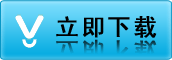
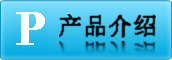
 上一條:
上一條: 下一條:
下一條: