三菱 FX 三菱-FX-USB-AWFX3U-USB-BD 用戶 手冊 - USB Driver 安裝 版本
資料介紹:
d a check mark to [ Delete the driver software for this device ], and click
K ].
e USB driver is uninstalled.
aution on Use
FX-USB-AW or FX3U-USB-BD is connected to a personal computer, and
PLC is turned on, and then an operations such as write, read, and monitor
tried for the first time using a programming tool, a communication error
ssage may be displayed.
uch a case, clear the message and try the operations again.
expansion board cannot be connected to FX3UC Series PLC other than
UC-32MT-LT.
y one expansion board can be used per main unit.
ditional expansion boards such as the FX3U-232-BD, FX 3U-422-BD or
U-485-BD cannot be installed/used together with the FX3U-USB-BD.
communication error message is indicated while operating the
gramming tool (when executing 'Write to PLC', 'Read from PLC', or
nitor'), disconnect the USB cable once (from either the PC or the FX-USB-
) and connect it again. Then clear the error message and choose Write,
d, or Monitor again.
programming tool may not be operated properly due to a contact failure at
nectors or wire breakage.
ke sure to save the program before transferring or changing it.
TUP AND
TENANCE
AUTIONS
fore modifying or disrupting the program in operation or running the PLC,
efully read through this manual and the associated manuals and ensure
safety of the operation.
operation error may damage the machinery or cause accidents.
TUP AND
TENANCE
AUTIONS
not disassemble or modify the PLC.
ing so may cause fire, equipment failures, or malfunctions.
or repair, contact your local Mitsubishi Electric distributor.
ce the FX-USB-AW case is made of resin, do not drop it or exert strong
pact to it.
ing so may cause damage.
OSAL
AUTIONS
ase contact a certified electronic waste disposal company for the
vironmentally safe recycling and disposal of your device.
SPORT AND
AGE PRECAUTIONS
e product is a precision instrument. During transportation, avoid any
pacts.
lure to do so may cause failures in the product.
er transportation, verify the operations of the product.
Add check mark
following status by checking POWER LED, SD LED, and RD LED in FX-USB-AW.
• When driver installation is required after already establishing USB communication.
→ This product requires USB Driver Installation for each USB port to be connected.
Connect the product to a driver-installed USB port, or install the driver to the
current port.
9.2 FX 3U-USB-BD
• If communication cannot be established between the PLC and a personal computer
using FX 3U-USB-BD, confirm the following status by checking SD LED and RD LED
in FX 3U-USB-BD.
The status of SD LED and RD RED
State of POWER LED Contents
POWER LED is lit.
The DC5V power supply from the personal computer is
normally supplied. In case of no communication, check
the status of SD LED and RD LED.
POWER LED is not lit.
The DC 5V power supply from the personal computer is
not supplied. Check the items below.
• Confirm that the specified cable is used to connect
the FX-USB-AW and the personal computer.
• Confirm whether the power supply is supplied to
personal computer.
The status of SD
LED and RD LED.
Contents
SD
Blinking Communicating correctly
Extinguished
• Confirm that the power is supplied to the personal
computer.
• Confirm the personal computer and the PLC are
connected properly with the specified cable.
• Confirm that the communication settings and
connected PLC are correctly set in the software.
Refer to the software manual.
RD
Blinking Data receiving
Extinguished
• Confirm that the power is supplied to PLC.
• The PLC will not operate when a configuration that
exceeds the DC 5V or DC 24V capacity is used.
It will also be impossible to communicate normally.
• Confirm that the specified cable is used to connect the
personal computer and PLC.
• Confirm that the communication settings and connected
PLC are correctly set in the software.
Refer to the software manual.
The status of SD
LED and RD LED.
Contents
SD
Blinking Communicating correctly
Extinguished
• Confirm that the power is supplied to the personal
computer.
• Confirm the personal computer and the PLC are
connected properly with the specified cable.
• Confirm that the communication settings and
connected PLC are correctly set in the software.
Refer to the software manual.
RD
Blinking Data receiving
Extinguished
• Confirm that the power is supplied to PLC.
• The PLC will not operate when a configuration that
exceeds the DC 5V or DC 24V capacity is used.
It will also be impossible to communicate normally.
• Confirm that the specified cable is used to connect
the personal computer and PLC.
• Confirm that the communication settings and
connected PLC are correctly set in the software.
Refer to the software manual.
RS-232C/RS-422轉換器 FX-232AWC-H
終端模塊用的輸入輸出電纜 FX-16E-300CAB-R
終端模塊用的輸入輸出電纜 FX-16E-500CAB
RS-422電纜 FX-422CAB0
終端模塊 FX-32E-TB
終端模塊用的輸入輸出電纜 FX-16E-500CAB-R
終端模塊用的輸入輸出電纜 FX-16E-300CAB
通用的輸入輸出電纜 FX-16E-500CAB-S
輸入輸出電纜 FX-A32E-500CAB
存儲卡 FX-EEPROM-4
終端模塊 FX-16EYT-TB
存儲卡 FX-EEPROM-16
終端模塊 FX-16EYT-H-TB
RS-422/USB轉換器 FX-USB-AW
連接電纜 FX-232CAB-1
終端模塊用的輸入輸出電纜 FX-16E-150CAB-R
終端模塊用的輸入輸出電纜 FX-16E-150CAB
存儲卡 FX-EPROM-8
存儲卡 FX-EEPROM-8
輸入輸出電纜 FX-A32E-300CAB
存儲卡 FX-RAM-8
輸入輸出電纜 FX-A32E-150CAB
連接電纜 FX-232CAB-2
終端模塊 FX-16E-TB
終端模塊 FX-16EYS-TB
終端模塊 FX-16EYR-TB
終端模塊 FX-16EX-A1-TB
相關下載

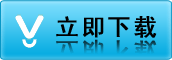
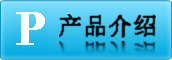
 上一條:
上一條: 下一條:
下一條: